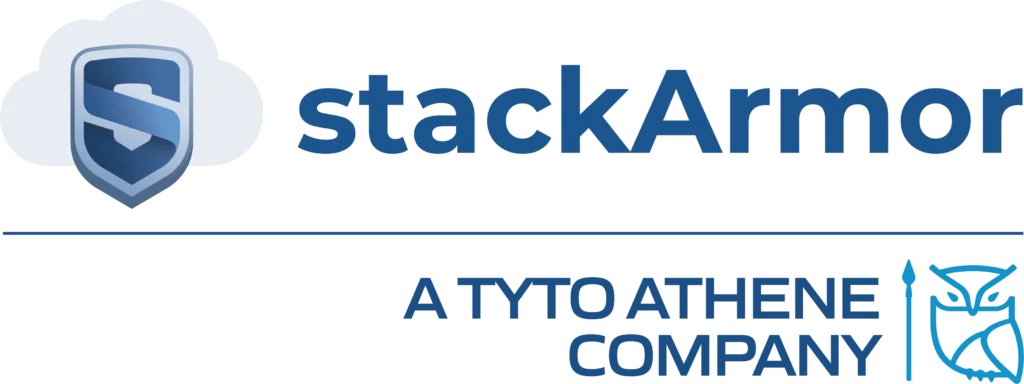Present day IT systems are generating data, in the unstructured format at a very rapid phase, due to the popularity of web applications, mobile devices, IoT and Social media. It has been observed that nearly 80% of this unstructured data is being stored in the JSON format. Considering the complexity of analysing documents, Tableau and MongoDB have partnered to make it easy for companies to visually analyse rich JSON like data structures directly in MongoDB. The connector created by MongoDB creates a relational view of JSON data. Then, it either converts a SQL statement to a MongoDB aggregation pipeline query or a straight find operation based on the query. This white paper provides an overview of how Tableau and NoSQL database MongoDB can work together using the MongoDB BI connector.
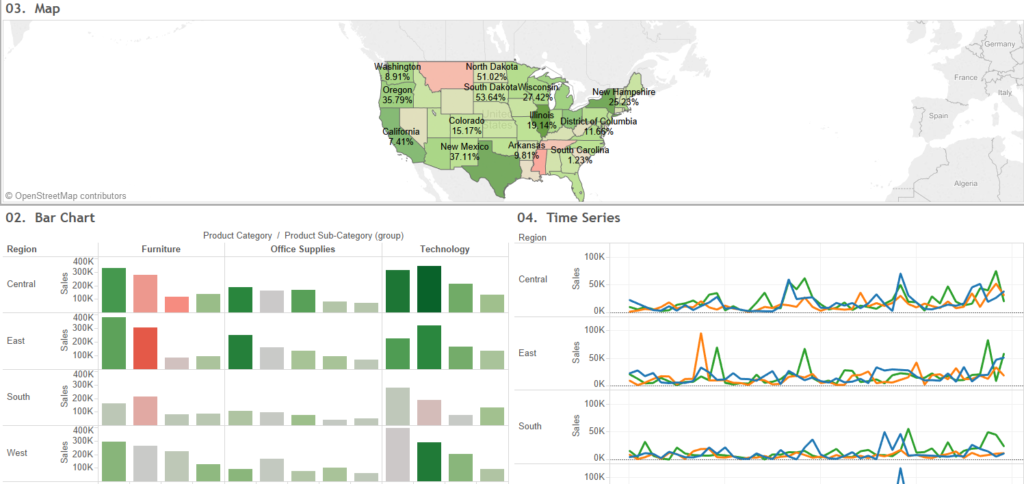
Tableau and MongoDB
Tableau is a market leading data visualization software and enterprise BI software for organizations of all sizes, accessible through a browser or a mobile device. Leading
market research firm Gartner has constantly ranked Tableau Software highly for delivering highly innovative business intelligence solutions for enterprise customers. Have you considered Tableau?
- Simple User Interface – Tableau Server makes it easy to find, explore, and interact with analytic dashboards for every type of user. Powerful search capabilities and intuitive navigation controls makes discovering content, users, and data sources straightforward.
- Interactive Data Visualization widgets- The tool offers an easy way to create and share charts and graphs with ad-hoc drill down and interactive features including maps.
- Flexible data architecture – Depending on the speed of the database connection, Tableau Server can leverage faster speed by maintaining live query connections to that database. Alternatively, Tableau Server can take in-memory snapshots of a data source (called extracts) and physically host the extracts on the Tableau Server platform.
- Automatic data and content updates – Tableau Server can refresh in-memory data extracts based on a set schedule, at specified intervals, or at incremental levels. The user can also set alerts when data connections fail or use subscriptions to receive regularly scheduled emails about dashboards and reports.
- Embedded analytics – With Tableau Server, the user can rapidly embed interactive dashboards within the organization’s existing web portals. Built-In sharing capabilities quickly provide HTML snippets that can be uses to place Tableau Server views directly into webpages, SharePoint portals, intranet wikis, and so on.
- Scalable – Tableau Server scales with both hardware and memory to support a growing organization. Flexible content management, user permissions, and detailed administrative capabilities makes managing a growing Tableau Server platform a straightforward process.
- Secure – Tableau Server provides security permissions at any level. With multi-tenancy, a user can create multiple sites on the server to separate users and content. Users can set individual permissions for projects, dashboards. Tableau also offers enterprise security features such as role-based access and SAML integration for single sign on capability
- Mobile – Users can view a dashboard from anywhere, on any device. All dashboards are automatically optimized for mobile tablets with touch sensitive UI without requiring any additional authoring or configuration.
MongoDB is an open source database which uses a NoSQL document oriented model. Unlike the conventional relational databases, MongoDB was built on an architecture of collections and documents. The architecture is built in such a way that it takes the best of relational databases with the innovations of NoSQL.
Following are some of the features of MongoDB:
- Expressive Query language and Secondary Indexes – provides access and manipulation capacity to the data in highly structured and sophisticated ways.
- Strong Consistency– allows applications to access primary and secondary replicas. In situations where latency is more important than consistency, applications can access the closest copy of the data.
- Flexibility – the architecture is highly flexible and has been designed to accommodate different types of data formats that are being generated by modern applications.
- Enterprise Management and Integration– this database can be easily integrated with modern enterprise management systems. The database can be easily secured, monitored, automated and integrated with the company’s existing IT infrastructure.
- Scalability and performance – designed to deliver high performance even after massive horizontal scaling.
- Mission critical – designed to provide consistent highly quality experience to users across the world by synchronizing data across servers, racks and datacenters.
Rich Visualizations for NoSQL Data
MongoDB BI connector is an independent service that allows users to visualize and analyse JSON like data structures without transformation and ETL. This connector allows the user to directly connect to and visualize their data. The MongoDB BI connector connects to the BI tools, translates the SQL statements issued by the BI tool into equivalent MongoDB queries, sends those queries to MongoDB. The result set is again sent back to the BI tool through the connector for analysis and visualization. The MongoDB BI connector uses a foreign data wrapper with PostgreSQL. In this way the BI Connector does not store any data. The BI Connector acts as a layer between Tableau and MongoDB.
Ready to get started?
Tableau software and Amazon Web Services (AWS) now offer the Tableau server software on an hourly basis to provide a flexible solution that scales up or down with the user’s needs. In order to get started, you will need a Tableau Desktop license to develop and create rich visualizations, connect to various data sources including corporate databases, excel spreadsheets and enterprise data stores. Most enterprise users need the ability to customize and integrate their solution with various data sources and meet their IT security requirements. For such requirements, the Tableau Server software is available in 10 user, 25 user, 50 user and 100 user configurations on a per hourly “pay-as-you-go” model. There are no long term contracts or commitments. In the event you don’t have access to certified and qualified AWS Solution Architects or want to get started immediately, StackBuilder is an easy option to jumpstart your Tableau Server and MongoDB project through pre-integrated deployment profiles. The StackBuilder cloud app store allows users to quickly deploy and use their Tableau server and MongoDB NoSQL hosted on AWS. StackBuilder’s intelligent cloud deployment engine takes care of instance selection, AWS VPC configuration and software installation.
In order to get started with your Tableau server with MongoDB BI Connector on AWS go to https://stackbuilder.stackarmor.com and select Data Analytics and choose the Tableau Server with MongoDB hosting option as you go through the wizard.
Call us at 888-964-1644 or send us an email at solutions @ stackArmor.com to schedule a risk free demo on how you can get your Tableau Dashboard up and running quickly! Or you can request your own free quote by visiting https://stackbuilder.stackarmor.com
Please read our white paper at https://www.stackArmor.com/resources to learn more.
Or download our helpful white papers on hosting Tableau server and MongoDB on AWS.
https://stackarmor.com/resources/