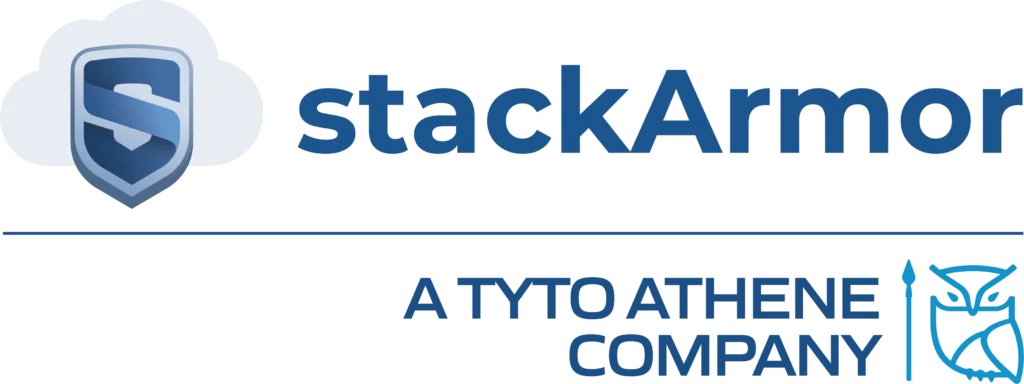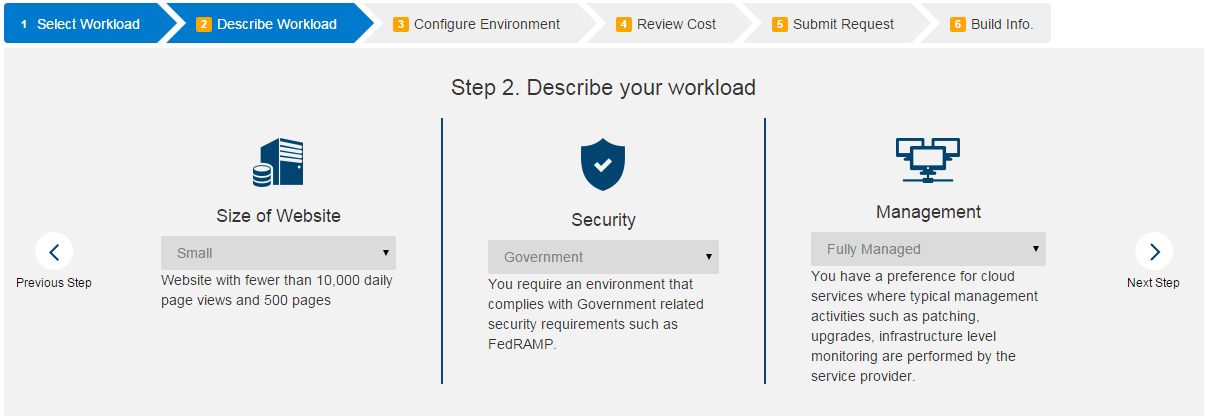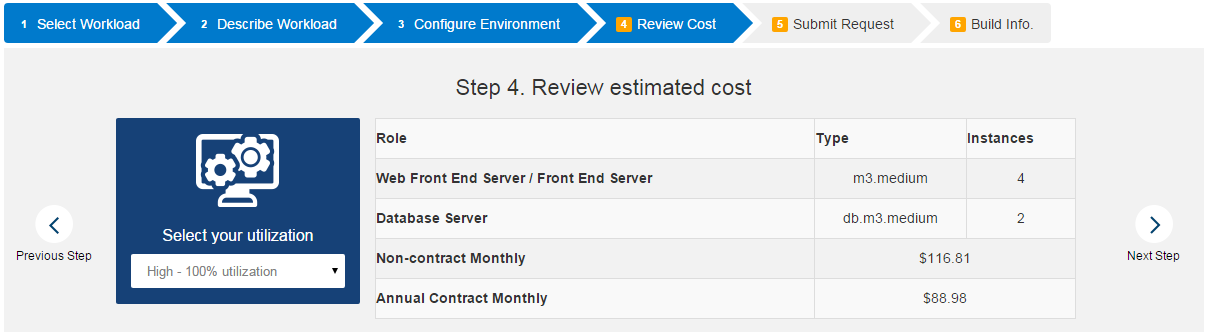Are you looking to evaluate the AWS cloud for running your application but are wondering how to begin? Do you want to quickly execute a test or pilot project without expensive or time consuming consulting assistance?
Introducing StackBuilder
If you are looking to jumpstart your AWS evaluation project to quickly provision, install and operate an application in the AWS cloud environment then StackBuilder is the right place to start! StackBuilder is a “Turbo Tax” like wizard for helping application owners quickly configure a fully functional AWS environment. The wizard walks the user through a series of simple questions through a 5 step process. Upon submission of the request, the user is presented with login credentials to a fully configured and operational environment ready to go!
Step 1 – Select your workload
Select and click an icon that best matches your cloud hosting need. Most common workloads hosted in a cloud environment include websites, dev & test enclaves, data analytics/business intelligence or ecommerce systems. Click the next icon/arrow once you have selected a workload profile.
Step 2 – Describe your workload
Specify the size of your workload by selecting a value of Small, Medium or Large. The text below the drop-down explains the size of the workload in simple terms. Select the industry to help indicate and identify any specific regulatory or compliance driven architectural needs. And finally select whether you would like to manage the environment or have someone else manage it for you. Click the next icon/arrow when done.
Step 3 – Select your software stack
Select the software stack that you would like to install for your cloud project. StackBuilder currently supports WordPress and SharePoint 2013 for websites, Ruby on Rails and LAMP for Dev & Test, Tableau for Data Analytics and Magento for ECommerce. Click the next icon/arrow when done.
Step 4 – Review cost estimate
Select utilization percentage for the workload. The value selection drives the hosting costs given the consumption based pricing model. The StackBuilder capacity calculation engine automatically estimates the instance types, number of instances and the types of servers required to host your workload. Click the next icon/arrow when done.
Step 5 – Submit request
Fill out the submission form to begin the environment installation process. Depending on the nature of and size of the environment, the process may take anywhere from 15 mins to a couple of hours. During the Beta phase of the StackBuilder service no costs will be charged. However, it is important to enter accurate email and phone information as a stackArmor associate will call to verify the information given the costs involved with provisioning the workload. Click the submit request button when done. Note the confirmation number in your confirmation screen.
Begin your AWS cloud project right away!
Once the request has been submitted, you will receive an email with the login credentials and usage instructions on your new environment. It is really as simple as that. Currently, the StackBuilder solution is in Beta and you can request to enroll in the program for free by agreeing to provide feedback and evaluation comments. Begin by requesting an invitation code to StackBuilder by sending an email to solutions@stackarmor.com and then navigating to https://stackbuilder.stackarmor.com.
StackBuilder has been designed and developed by cloud computing experts who have spent many years implementing secure cloud hosting environments for large security focused organizations such as US Treasury, Defense, Healthcare, Commercial and Non-profit customers. StackBuilder automates the entire provisioning process using an advanced capacity planning and provisioning automation engine that makes it easy for users to leverage the power of the AWS cloud computing platform without having to get into the details of infrastructure estimation, provisioning and software media installation & configuration.
Our goal with StackBuilder is to provide a rich and easy to use consumer-grade experience for non-technical users to jumpstart their project by answering a series of simple questions. StackBuilder’s intelligent provisioning and capacity estimation engine leverages the rich set of services provided by the AWS cloud platform including wide variety of EC2 instances, Virtual Private Cloud (VPC), Auto Scaling Groups, Clustering and Elastic Load Balancers (ELB) amongst others. The user of StackBuilder does not have to go through the various steps associated with configuring and setting up the AWS infrastructure as they are handled automatically. This allows you to focus on your project without waiting for costly consultants or the need for cloud infrastructure expertise.
You can learn more about StackBuilder by going to our solutions page.