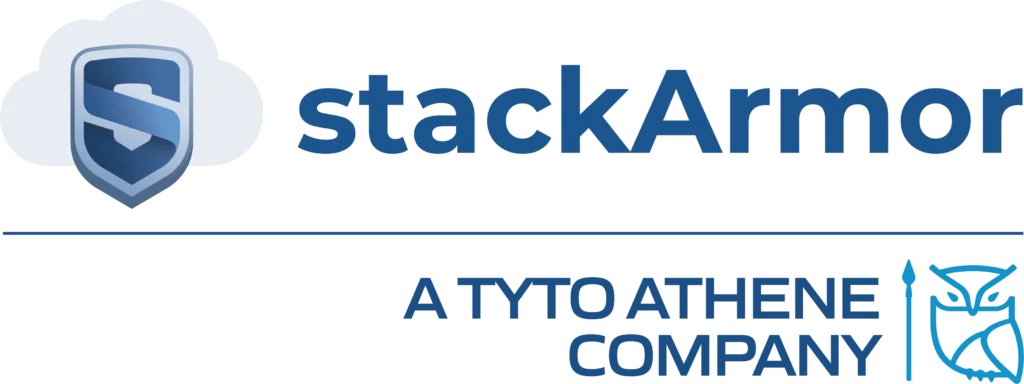Microsoft Azure provides a suite of highly integrated security services that provide a cost-effective solution for Defense contractors looking to meet the CMMC 2.0 requirements. The Cybersecurity Maturity Model Certification (CMMC) is a framework designed to enhance the security posture of companies that work with the Department of Defense (DoD) by implementing a set of cybersecurity best practices. In this blog post, we will delve into the impact of CMMC and how organizations can effectively monitor their compliance with this crucial framework.
The ThreatAlert(R) CMMC Accelerator on Microsoft Azure provides a secure and dedicated CUI boundary with all the tools, documentation and services necessary to meet CMMC 2.0 requirements. A critical part of the ThreatAlert(R) CMMC Accelerator is the ThreatAlert(R) Security Workbench (TSW) for Azure, which provides unmatched level of visibility into potential vulnerabilities and compliance gaps, enabling contractors to comply with CMMC 2.0 monitoring and reporting requirements.
Define the CMMC 2.0 Compliance Use Case
There are different use cases for organizations to think about when meeting CMMC compliance. For instance, does it make sense to bring client devices such as mobile phones and laptops into the CUI boundary? Alternatively, is it simpler to use a virtual desktop to keep all data within the cloud boundary? Automated monitoring, alerting and reporting are the cornerstone of a strong CMMC 2.0 program. The ThreatAlert Security Workbench (TSW) supports and integrates with Microsoft Azure and O365 services including:
1. Intune can help keep devices CMMC compliant by enabling organizations to enforce security policies, monitor device health, deploy updates, and control access to sensitive data. Through features like conditional access, endpoint protection, and compliance policies, Intune ensures that devices meet CMMC requirements. These requirements include encryption, access controls, and regular security assessments. Intune helps organizations maintain a secure and audit-ready environment in line with CMMC regulations by centralizing device management. It also implements automated compliance checks.
2. Defender for Endpoint helps keep client devices CMMC compliant. It offers advanced threat protection, endpoint detection and response, and automated security updates. Specifically, it helps prevent, detect, investigate, and respond to advanced threats on devices. With features like attack surface reduction, endpoint firewall, and endpoint protection, Defender for Endpoint enhances device security. These features help meet CMMC requirements such as malware protection, intrusion detection, and incident response capabilities. By continuously monitoring device security posture and providing real-time threat insights, Defender for Endpoint contributes to maintaining CMMC compliance. This ensures compliance across client devices.
3. Azure Sentinel helps monitor CMMC compliance by providing advanced security analytics and threat intelligence to detect and respond to threats. It allows organizations to streamline compliance processes through automated workflows and customizable dashboards.
4. Azure VPN provides a secure connection to the system. It enables organizations to establish secure connections and access controls, which are essential for meeting CMMC requirements related to data protection and network security.
5. Defender for Cloud provides Continuous Compliance and Vulnerability Scanning.
The technical implementation is supported and documented by the CMMC 2.0 compliance experts at stackArmor. They provide a set of policies, procedures, and plans. Consequently, these resources help ensure that the overall solution is in compliance with CMMC 2.0 requirements.
If you are a defense contractor interested in accelerating your CMMC 2.0 compliance, then contact us and discuss how the ThreatAlert(R) CMMC Accelerator for Microsoft Azure can help.